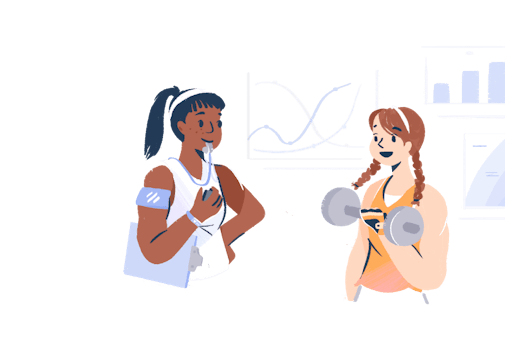Time To Resolution: What It Is, Why It Matters, and How to Reduce It


From the moment your customer reaches out to you for help, the clock is ticking. It won’t stop until that customer has an answer that they consider complete. In short, that clock measures "Time To Resolution," a common customer service metric.
In this article, we’ll dig into all the details on measuring and reducing Time To Resolution for customer service teams.
What is Time To Resolution?
Time to Resolution is a customer service metric measuring the average amount of time between when a customer interaction is created and when that interaction is marked as "resolved."
Time To Resolution may also be called Mean Time to Resolution or Time to Resolve and abbreviated as MTTR or TTR.
Why Time To Resolution matters in customer service
Time To Resolution matters because your time is valuable to you, and your customer’s time is valuable to them. The actual answer to a customer query is only one part of good service. A customer who asks a question and gets a good answer back within a few hours will almost always be more satisfied with the interaction than if they get the exact same answer a few days later.
Research shows that being more responsive and more effective at resolving issues correlates with improved customer satisfaction and loyalty.
Because it is measuring the time taken to reach an acceptable resolution (and not just the time to get any response back), TTR is a handy shorthand for the overall customer experience. You should also measure first response time and waiting times, but a fast answer that is wrong or incomplete still creates poor customer experiences.
Monitoring your TTR helps you to understand variations in your customers’ experiences. For example, it can:
Help you spot conversations that are dragging on beyond the average time or may have been forgotten or lost.
Assist in categorizing more complex cases that require multiple people to work on them.
Flag particular internal processes that are associated with longer resolution times.
A customer service team may have several different TTR numbers, measured across different teams, regions, customer types, or products. Watching those measures change and comparing them to each other will improve your understanding of your customers’ journeys.
How to calculate Time to Resolution
TTR is, at least in theory, a simple calculation recording the start time and end time of each customer service conversation, and averaging that number out across all the conversations in a given period.
However, there will be nuances in any customer service software that can affect the average and make comparing between systems trickier. For example, should you call a conversation "resolved" if it is closed without a reply to the customer? Or what if it is still in a “pending” status, even though the customer hasn’t replied for days or weeks?
Here are our reporting definitions for Help Scout; whichever tool you use will likely provide its own definitions in its knowledge base.
Additional tips on measuring Time To Resolution
The default TTR number you see in your reports might be an overall average or mean, but it may be something slightly different.
Many customer service tools offer Office Hours or Business Hours-type filters for reporting so that you can look at the response times during the hours your team is actually working. That’s a handy way to look at team performance, isolated from the effects of queries coming in overnight or on weekends. Remember, though, that a customer still has to wait the full length of time!
You may also see wide variance in TTR when looking at different inboxes, different customer types, or different support teams. An overall average can look perfectly reasonable while hiding very fast or very slow resolution times.
Finally, there may be some conversations which are counted in your reporting that don’t truly require "resolution." For example, if your marketing folks use your help desk tool for handling incoming PR requests, they might have conversations open for weeks at a time that are dragging your TTR average upward.
Look into your reporting tools to see if you can exclude non-customer support interactions from your reports and thus measure more accurately.
Time to Resolution benchmarks
What is a "good" TTR? Shorter is better, certainly, but how short is best? And how much saved time is worth the effort needed to save it. Before you set a target, consider:
What timeframe does your customer expect?
Customer expectations are set by factors like:
Their past service experiences with you and with other businesses.
How complex they believe their question to be.
The information you share with them on your contact pages and in your early responses.
Any Service Level Agreements you have in place for the customer.
How much work is typically involved in resolving issues?
Excluding all the conversation handling time, processes, and waiting periods, how much time is the absolute minimum to complete the core task itself? That’s a baseline you won’t ever beat, but it’s useful to understand.
How quickly does your competition resolve similar questions?
Some simple competitive analysis can be revealing. The easiest place to start is by identifying your own customers who moved over from key competitors. They are often happy to share their support experiences with you.
Ultimately, the best source of data is your own reporting. Review your own historical TTR reporting, and if possible look at different slices of that data. For example, what is the TTR for customers who are on trial? How about your largest customers compared to your smallest?
Your own data will form the baseline that you will try to shift through all the tactics below.
How to reduce your Time to Resolution
Resolving customer issues more quickly is a worthy goal, and there are many ways to approach it. Before implementing any of the options below, consider this: Is your current TTR actually a problem for you or for your customers?
Faster service and faster resolution correlate with improved customer satisfaction, but only to a point. If you’re already doing better than your customers expect, there might be other areas to focus on that will have a bigger impact on the customer experience, so look at your TTR in the context of all your other priorities before diving in.
Assuming you do need to take some action, the first step is to understand where the time is being spent. If hours are lost when assigning conversations to another team, saving a few minutes on a faster first response won’t significantly improve the customer’s experience.
Figuring out where the time goes will probably take some manual work: Comb through your reports, looking at individual conversations that were resolved quickly, resolved in around the average time, and those that were very slow.
Most help desk systems will time stamp different activities within the conversation, and those will help you build a timeline of the journey the conversation went through. You may already have a gut feeling for where time is being spent, but the real data may surprise you.
Unless you have vast volumes, investigating 20 conversations will probably give you a sense of how the time usage typically breaks down. Make a list of where the time is slipping away, and then sort the list by the biggest causes and the simplest fixes.
Problems and solutions for reducing Time to Resolution
Here are some of the most common causes of a lagging resolution time. Even if none of these are an issue for your team, browsing through might trigger some ideas that do apply.
| If you’re losing time because: | You could: |
|---|---|
Your First Response Time is too slow |
|
You are having lots of back-and-forth conversations |
|
You don’t have enough information from the customer to answer them quickly |
|
Your customers are slow to respond to your follow up |
|
You are dealing with very complex problems |
|
Internal teams are slowing you down |
|
Work is being lost internally |
|
Measurement issues that can affect Time To Resolution
In addition to the causes above, which we could call "human process issues," there is a second group of factors that could be impacting your metrics. These factors are less about the actions of your team and your customers and more about the technicalities of metrics.
| If you’re losing time because: | You could: |
|---|---|
Small numbers of very long cases are dragging up the average |
|
Conversations are being completed but aren’t technically "resolved" |
|
Resolved conversations are being reopened for new issues |
|
*Be careful not to create a burden on your customers just for your own reporting convenience. It is often better to allow the customers their natural behaviors and just deal with the slightly less accurate reporting.
Focus on the customer
Understanding your metrics is vital, but all metrics are, by nature, limited perspectives on reality. When you are reporting on a set of numbers, there is a strong incentive to drive those numbers in the "right" direction. Be careful to remember that your goal is not primarily to show your Director a nice downward trending Time To Resolution graph, but to give your customers genuinely better service experiences.
Those two goals will not always align, so when in doubt, focus on the customer first.